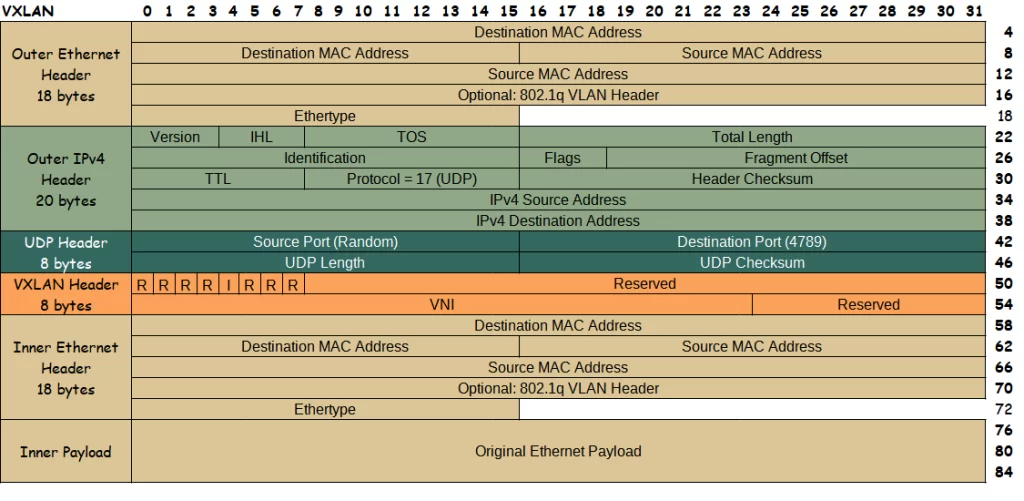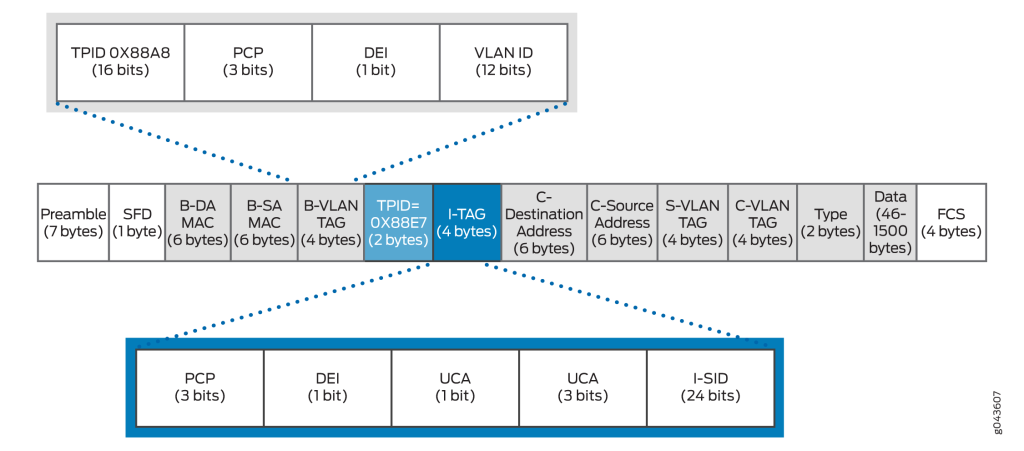Install required packages
- dist-upgrade: Optional! Updates the Linux kernel if new minor updates are available.
- ufw: Tool for easier administration of firewall rules.
- mariadb-server, mariadb-client, galera-3, rsync: Required for running the Galera Cluster.
sudo apt-get update && \
sudo apt-get upgrade -y && \
sudo apt-get dist-upgrade -y && \
sudo apt-get autoremove && \
sudo apt-get install mariadb-server mariadb-client galera-3 rsync -y && \
sudo apt-get install ufw -y
Optional packages
If you want to be able to tell on your switch/router wich server has wich hostname you can install lldp and snmp to be able to do remote monitoring of the hosts.
sudo apt-get install lldpd snmpd -y
Configuring the Cluster nodes
Stop the MariaDB service on all hosts!
sudo service mysql stop
Open up the following ports between hosts.
sudo ufw allow proto tcp from 192.168.56.0/29 to 192.168.56.0/29 port 3306,4567-4568,4444
sudo ufw allow proto udp from 192.168.56.0/29 to 192.168.56.0/29 port 4567
Note: Subsitute the subnet above (192.168.56.0/29) with the subnet your MariaDB galera hosts are located in!
On the FIRST host
It is required all hosts have the same config for the galera cluster to work.
MariaDB looks up config in the /etc/mysql/ dir. We can add additional config files in the /etc/mysql/conf.d/ dir ending in .cnf and it will be loaded in addition to the MariaDB main configuration files.
sudo nano /etc/mysql/conf.d/galera.cnf
[mysqld]
binlog_format=ROW
default-storage-engine=innodb
innodb_autoinc_lock_mode=2
bind-address=0.0.0.0
# Galera Provider Configuration
wsrep_on=ON
wsrep_provider=/usr/lib/galera/libgalera_smm.so
# Galera Cluster Configuration
# Name of the cluster. MUST be identical on all hosts.
wsrep_cluster_name="random_cluster_name"
# wsrep_cluster_address: both IP and DNS names
# of the cluster hosts can be used.
wsrep_cluster_address="gcomm://node1,node2,node3"
# Galera Synchronization Configuration
wsrep_sst_method=rsync
# Galera Node Configuration
# Local hosts IP address
wsrep_node_address="192.168.56.[2|3|4]"
# Local host hostname.
wsrep_node_name="node[1|2|3]"
Additional hosts
Do the same as above, but rememember to edit wsrep_node_address and wsrep_node_name!
Setting up Galera
On the FIRST host do:
sudo galera_new_cluster
This HAS TO BE DONE to ensure when the additional hosts mariadb server is started. They have an exisiting already configured and running Cluster node to connect to.
You can verify the number of cluster members by running
mysql -u root -p -e "SHOW STATUS LIKE 'wsrep_cluster_size'"
each time to startup a new cluster node.
Output
+--------------------+-------+
| Variable_name | Value |
+--------------------+-------+
| wsrep_cluster_size | 1 |
+--------------------+-------+
Next
Bring up host no.2 and verify the number of cluster members.
mysql -u root -p -e "SHOW STATUS LIKE 'wsrep_cluster_size'"
Output
+--------------------+-------+
| Variable_name | Value |
+--------------------+-------+
| wsrep_cluster_size | 2 |
+--------------------+-------+
Next
Bring up host no.3 and verify the number of cluster members.
mysql -u root -p -e "SHOW STATUS LIKE 'wsrep_cluster_size'"
Output
+--------------------+-------+
| Variable_name | Value |
+--------------------+-------+
| wsrep_cluster_size | 3 |
+--------------------+-------+
Debian maintenance user
If your system uses the Debian maintenance user (see in /etc/mysql/debian.cnf). You will need to make sure all host members in the cluster is configured with the same credentials. As the credentials from the 1st cluster host will be synced to additional hosts joining the galera cluster.
[client]
host = localhost
user = debian-sys-maint
password = 03P8rdlknkXr1upf
socket = /var/run/mysqld/mysqld.sock
[mysql_upgrade]
host = localhost
user = debian-sys-maint
password = 03P8rdlknkXr1upf
socket = /var/run/mysqld/mysqld.sock
basedir = /usr
Verifying replication works
First node
Create a test database and insert some data.
mysql -u root -p -e 'CREATE DATABASE playground;
CREATE TABLE playground.equipment ( id INT NOT NULL AUTO_INCREMENT, type VARCHAR(50), quant INT, color VARCHAR(25), PRIMARY KEY(id));
INSERT INTO playground.equipment (type, quant, color) VALUES ("slide", 2, "blue");'
Second node
mysql -u root -p -e 'SELECT * FROM playground.equipment;'
Output
+----+-------+-------+-------+
| id | type | quant | color |
+----+-------+-------+-------+
| 1 | slide | 2 | blue |
+----+-------+-------+-------+
Insert some more data.
mysql -u root -p -e 'INSERT INTO playground.equipment (type, quant, color) VALUES ("swing", 10, "yellow");'Third node
Verify data created on node2 exists on db in node3.
mysql -u root -p -e 'SELECT * FROM playground.equipment;'
Output
+----+-------+-------+--------+
| id | type | quant | color |
+----+-------+-------+--------+
| 1 | slide | 2 | blue |
| 2 | swing | 10 | yellow |
+----+-------+-------+--------+
Add an additional data string to the databas.
mysql -u root -p -e 'INSERT INTO playground.equipment (type, quant, color) VALUES ("seesaw", 3, "green");'
First node
Verfiy the data created on node3 exists on node 1.
mysql -u root -p -e 'SELECT * FROM playground.equipment;'
Output
+----+--------+-------+--------+
| id | type | quant | color |
+----+--------+-------+--------+
| 1 | slide | 2 | blue |
| 2 | swing | 10 | yellow |
| 3 | seesaw | 3 | green |
+----+--------+-------+--------+
Conclusion
If all is well. You should now have a three hosts running and working MariaDB Galera Cluster.
Notes to remember
- Traffic between the cluster hosts is not encrypted. So either remember to put them in a private subnet or enable encryption for cluster member traffic.
- There are other available state snapshot transfer agents available apart from rsync. Fx. xtrabackup. Remember to always look at your options.