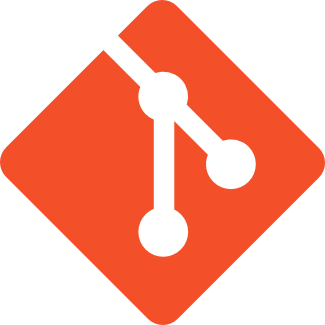Being new to git. You will inadvertently struggle.
- Having opened a pull request (PR), leaving the PR hanging for a while, picking it up Y time later, with several changes have happened in the upstream branch. You will often find yourself in need of using
git rebase upstream/master((https://git-scm.com/docs/git-rebase)). - After having rebased recent commits upon the upstream/master branch. You might want to squash your commits together, to create a cleaner pull request, and to avoid (un)intentionally blotting the git-history with miscellaneous commits, imagine:
$ git log --graph --pretty=format:'%Cred%h%Creset %s' * 77464f9 Update 'filename1.txt' * 2a7894b Update 'File 2.txt' * 27a44c6 Add 'File 2.txt' * 4bc179b Add 'filename1.txt' * 8757b20 Initial commit
Can be reduced
pick = use commit reword = use commit, but edit the commit message edit = use commit, but stop for amending squash = use commit, but meld into previous commit fixup = like "squash", but discard this commit's log message break = stop here (continue rebase later with 'git rebase --continue') drop = remove commit
$ git rebase --interactive 8757b20 reword 4bc179b Add 'filename1.txt' fixup 27a44c6 Add 'File 2.txt' fixup 2a7894b Update 'File 2.txt' fixup 77464f9 Update 'filename1.txt'
$ git log --graph --pretty=format:'%Cred%h%Creset %s' * 255c889 Add 'filename1.txt', and 'File 2.txt' * 8757b20 Initial commit
- If in need of deciding which commit to squash together, and were to edit the commit message. Using
git rebase --interactive (commit-hash, remote-name/branch-name, or branch-name)is the lifeline.
Remember, the commit hash will change when using git rebase action. Force pushing to the remote branch to replace its contents is necessary.git push remote-name local-branch-name:remote-branch-name --force
(e.g. git push origin master-squashed-commits:master --force).
But this approach is the recommended way in regards to using git pull-requests. Any existing pull-requests against a branch you have on your fork of the upstream repository. Will automatically use the latest available information in your fork's branch.